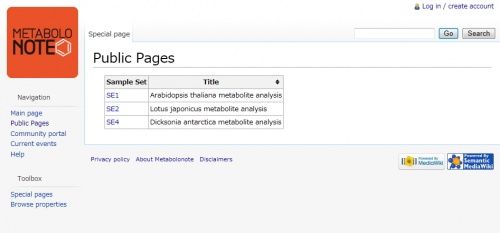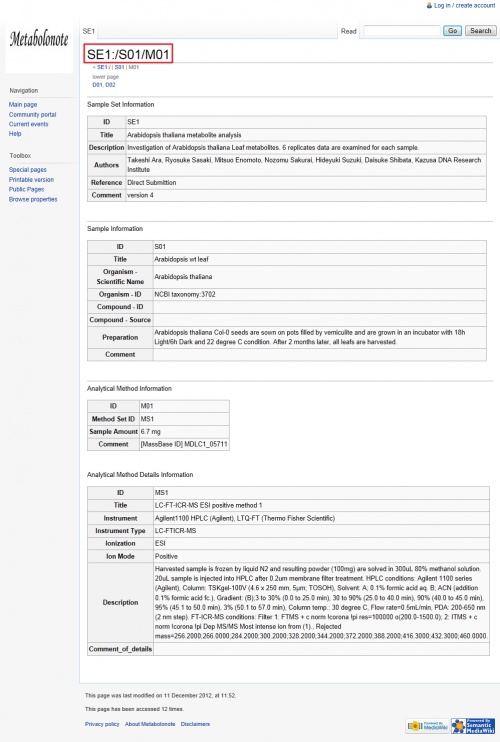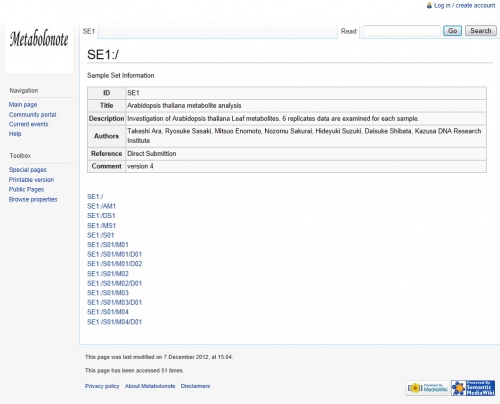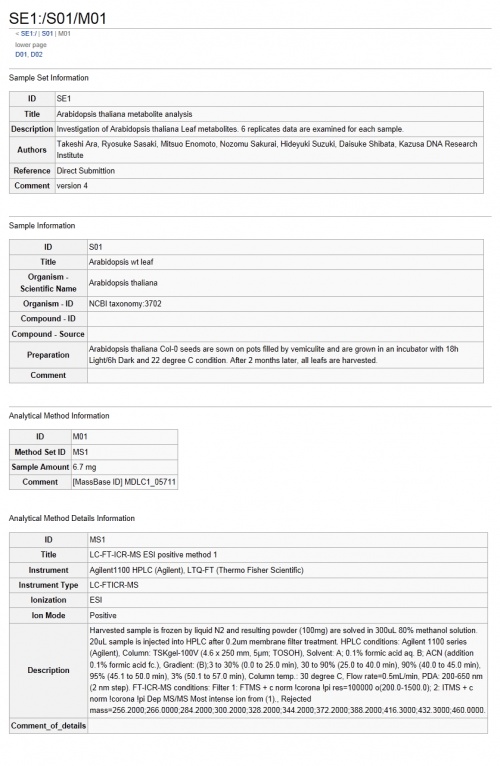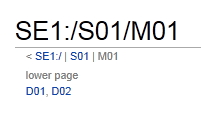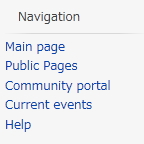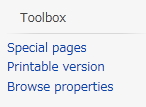Help:View Data
![]() English |
English | ![]() 日本語
日本語
Browsing Metadata
This section describes how to view public metadata on Metabolonote. The browsing page is composed of according to the hierarchical structure of meta data.
Contents |
List of Public Pages (Public Pages)
When the icon "Browse Metadata" on the top page is clicked, the page "Public Pages" shown below appears. This shows a list of public metadata.
This list contains a set of samples in which several experiments are organized according to each study objective. Click the sample set ID (SE**) you would like to view and detailed data will appear.
Tips
You can also browse the Public Pages by following procedures.
- Select "Public Pages" from the side menu on the left side of the page.
- Select "Special Pages" from the Toolbox on the left, then select "Public Pages" from "Other Special Pages" at the bottom of the page.
Hierarchical Structure of Metadata
Metabolonote manages metadata based on the hierarchical structure shown below. See here for details.
SE (Sample Set information) |- S (Sample information) | |- M (Method of Instrumental Analysis information) | |- D (Data Analysis information) | (|- P (Peak information)*Not used in the Metabolonote) |- MS (Detailed information of Method of Instrumental Analysis) |- DS (Detailed information of Data Analysis) |- AM (Detailed information of Metabolite Annotation)
One sample set (SE) could include multiple samples (S), one sample could be analyzed by multiple instruments and their settings (M), and one analytical data could be processed by multiple computational tools (D) to generate peak data (P). Each corresponding metadata is described in each page of Metabolonote.
Page Name
As a page title, IDs are assigned to each page where metadata is described in accordance with the hierarchical structure above.
See here for details about the rules for ID assignment.
Browsing Page
Sample Set Information
Sample set information corresponds to the highest layer of metadata handled by Metabolonote and describes the objectives of a series of experiments and relationships among data. The sample set information page contains metadata in a table format, including links to all metadata included in the layers lower than the sample set information layer.
Sample, Method, Data Analysis Information
The pages lower than the sample set page contain all metadata included in the layers higher than the related layers, in addition to main information.
The example screenshot on the right shows the page of the metadata with the ID "SE1_S01_M01." This page shows the layer of Sample Information (S01) higher than the layer of Analysis Information (M01), along with the further higher layer, Sample Set Information (SE1). In addition, the layer of Detail Analysis Information (MS1) referred to by M01 is also shown.
At the bottom of each page title, there is a navigation to access to higher/lower layers. Clicking this navigation allows you to quickly access the information you want.
The screenshot on the right shows the navigation section of page "SE1:/S01/M01." It shows multiple metadata sources (D01 and D02) as data analysis information on the lower layer.
General Operation of Wiki
Side Menu
The side menu on the left side of the page is always displayed. You can access to the following pages whenever you want.
- Main page:Main page.
- Public Pages: A list of public metadata.
- Current events:Information about updates and related events.
- Help:Manuals, etc.
Toolbox
The following links can be found at the bottom of the side menu.
- Special pages: Detailed information about this Wiki system. Some unique Metabolonote functions can also be used from here.
- Printable version: Print preview without site logos and menus.
- Browse properties: Lists of properties that are associated with each page are shown. See MediaWiki Help for details about properties. Detailed guides to properties are still underconstuction.