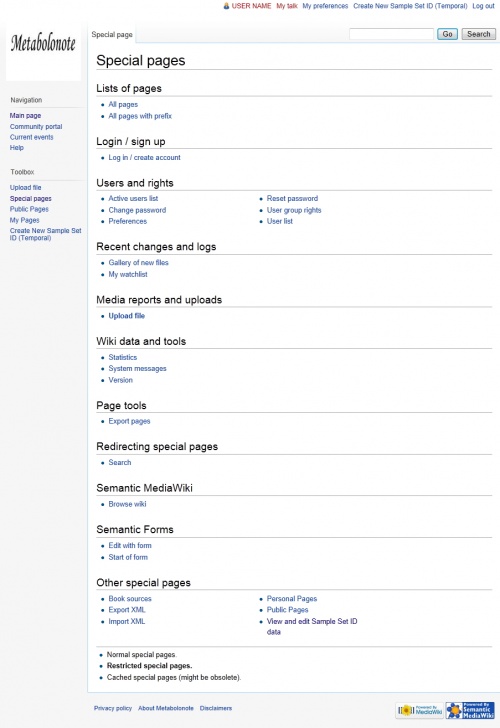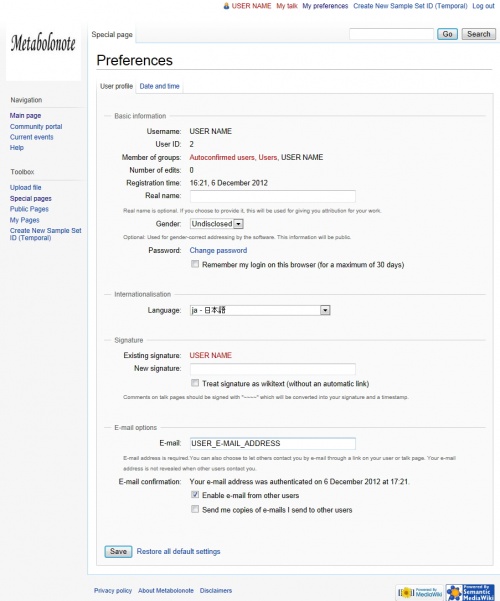Template:Help/ChangeDisplayLanguage
From Metabolonote
Changing the Language
You can change the language setting for the menu, etc. to the language of your choice. This setting will not affect other users' language settings.
This section describes the example case where the language setting is changed from English to Japanese.
Select the link to "My preference" from the very top of the page.
Tips
You can also change the language setting by following the steps below.
- Click "Special Pages" in the toolbox on the left side of the page, then select "Preferences" in the "Users and rights" field.
In the "Language:" field of "Internationalization" on the "User profile" tab, select the language ("ja - Japanese" in this case).
Click the button to save the language setting.