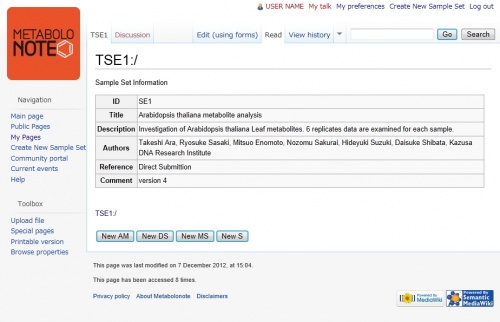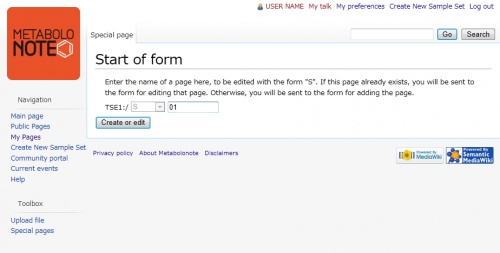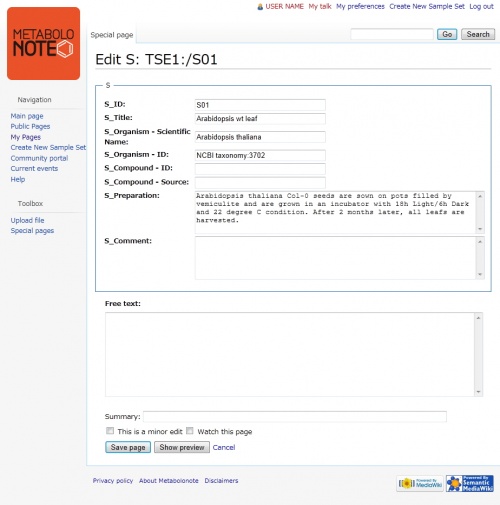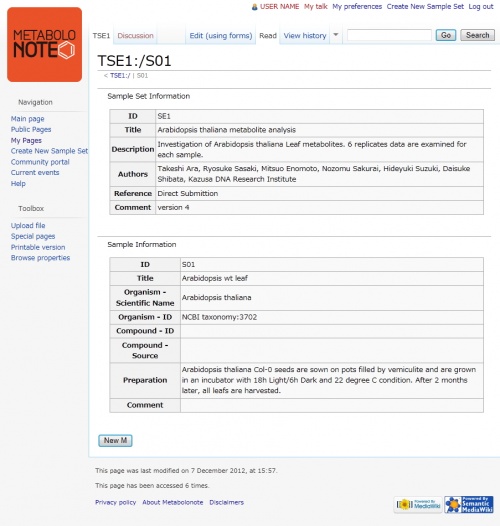Template:Help/CreatePageData
Adding Metadata on Layers Lower than the Sample Set
This section describes how to add samples to a sample set, how to add analysis information to existing samples and how to add new metadata. Here, as an example, new sample information S01 is added to the sample set TSE1.
Select the sample set from "My Pages" in the Side Menu on the left side of the page and jump to the page where you want to create metadata on lower layers.
At the bottom of the page, the ID labels of those layer pages that can be added to TSE1 are displayed. Select and click the button.
The page "Start of form" is displayed.
The first half of the page name to be created, "TSE1:/S", has been determined, so enter only the number of the sample ID in the textbox.
01 has been entered here as an example.
* See Structure and ID Notation for details about the rules for numbering.
After entering the above information, click the button.
The form edit page "Create S: TSE:/S01" is displayed.
Edit the metadata as necessary.
After entering the necessary information, click the button.
The "TSE1:/S01" page edited is displayed.
Tips
Displayed at the bottom of the page is the button for adding method of instrumental analysis information metadata. Add and edit other pages as necessary using the same procedure as described above.