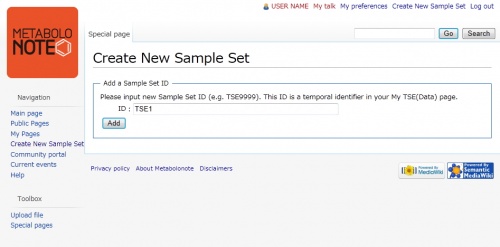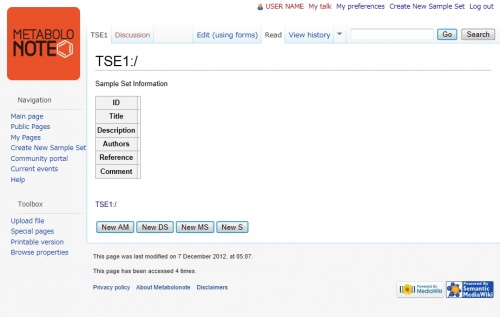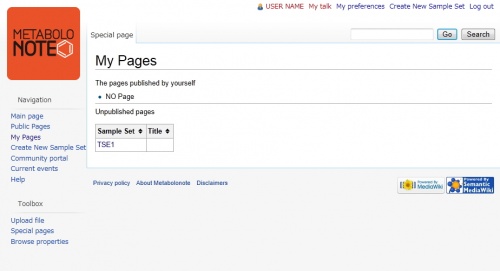Template:Help/CreateSampleSetID
Creating a New Sample Set
The first step to registering metadata is the creation of a new sample set. This section describes the following operation procedures by using TSE1 as an example tentative sample set ID.
After logging in using the user account you have created, click "Create New Sample Set ID (Temporal)" in the Sidemenu on the left of the page. The page, as shown on the right, is displayed.
* If you have not created your own account, this menu will not be displayed.
Tips
You can also display this page by following the procedures below.
- Select "Create New Sample Set ID (Temporal)" at the top of the page.
- Select the link "Special Pages" from the toolbox on the right side of the page. Click "View and Edit Sample Set ID" in "Other Special Pages" located at the very bottom of the page. Next, click "Add Sample Set ID."
Enter any given sample set ID to the "ID: " field.
TSE1 is entered here, as an example.
Characters available for IDs
Alphanumeric characters can be used for the tentative sample set ID. However, the last character must be a number.
After entering the above information, click the button.
As shown in the figure on the right, the top page of TSE1 is displayed.
Clicking "My Pages" in the toolbox on the left side of the page displays the sample set as a list, similar to the way in which Public Pages is displayed.
By clicking TSE1 in the "Unpublished pages" list, the top page of TSE1 can be displayed.
See below for details about My Pages.