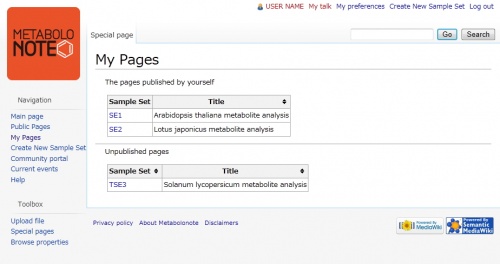Template:Help/MyPages
List of Your data(My Pages)
The metadata you created can be viewed as a list. After logging in, select "My Pages" from the Side Menu on the left side of the page.
Differing from "Public Pages", "My Pages" is divided into the following two sections: "The pages published by yourself" and "Unpublished pages."
The top section contains metadata already assigned an official SE number and published by the system administrator.
The bottom section contains metadata not yet published.
Both sections contain metadata created by the user logged into the system.
In the screenshot on the right, SE1 and SE2 show published data, and TSE3 shows unpublished data.
Regardless of whether data is public or closed, you can edit your metadata by clicking the corresponding sample set ID.
Tips
You can also browse My Pages by following the procedures below.
- Select the link to "Special Pages" from the toolbox on the left side of the page, then select "Personal Pages" from "Other Special Pages" at the very bottom of the page.