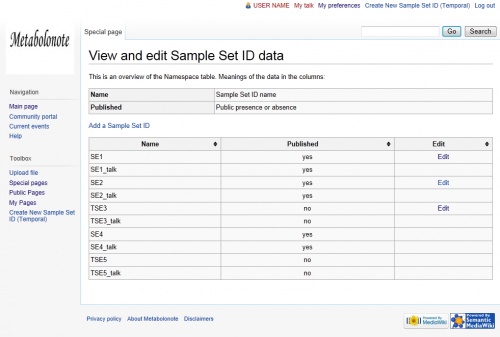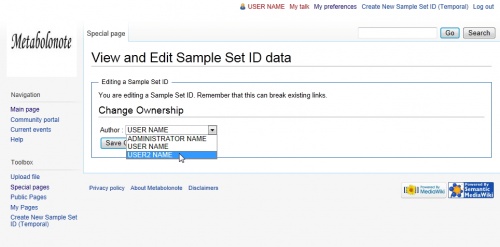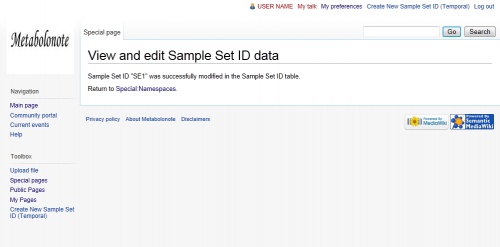Template:Help/OwnershipChangesSampleSetID
Changing the Owner of the Sample Set
Users can transfer the ownership of sample sets they own other users.
* When the ownership is changed using this function, the prior user can no longer edit the data of the sample sets. Only the user to whom the ownership was transferred can edit the data. Please exercise caution at this point.
If the ownership has been changed by mistake, contact the Metabolonote administrator via e-mail at the e-mail address below.
E-mail:
metabolonote ![]() kazusa.or.jp
kazusa.or.jp
(Please change the "@" to one-byte character size)
Possible Usages
These functions are rarely used. However, these functions may be required in such cases where, for example, a researcher who was the prime user of data management on Metablonote in one laboratory moves to another research institution, and data entry work is transferred to another manager.
This section describes the example case where the user named USER_NAME transfers his ownership of sample set SE1 to a new user USER2_NAME.
Log in the system (In this case, the account is USER_NAME).
Click "Special Pages" in the toolbox on the left side of the page, then click "View and Edit Sample Set ID" in the "Other Special Pages" field at the very bottom of the page.
Afterward, the page "View and Edit Sample Set ID" is displayed.
Select the "Edit" link in the field of the sample set ID (SE1) to be changed.
The edit page is displayed, as shown on the right.
Select the user name to whom the ownership is to be transferred (USER2_NAME) from the pull-down menu in the "Change Owner" field.
After selecting the user name, click the button.
The page shown on the right is displayed, indicating that the ownership has been transferred.