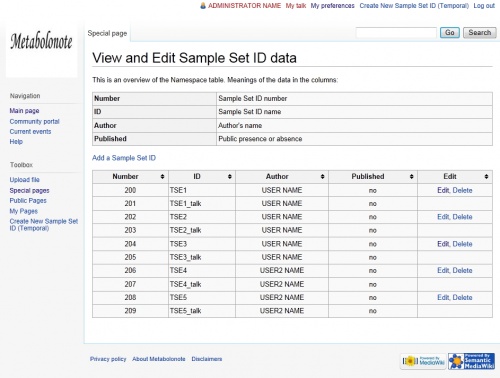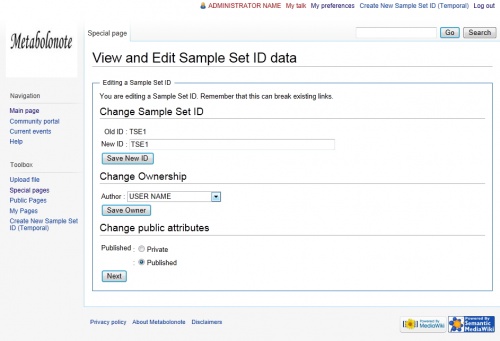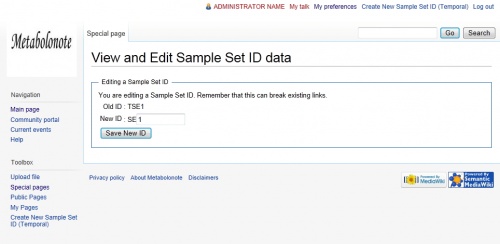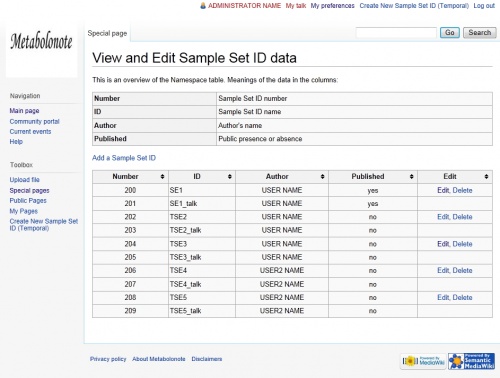Template:Help/PublishedSampleSetID
From Metabolonote
Making Sample Set ID Public
The administrator makes sample set IDs created by users public by using the method described here so that all users can view them.
| Before public | After public |
|---|---|
| TSE1 | SE1 |
The following section describes based on the table above.
View and Edit Sample Set ID
- • Select the "Special Pages" link from the toolbox on the right side of the page.
Select the "View and Edit Sample Set ID" link. - Select the "Edit" link in "TSE1".
View and Edit Sample Set ID
- Check the "Published" radio button.
Click the button.
View and Edit Sample Set ID
- Enter a number that becomes the new sample set ID after published to the text box.
* The new sample set ID after published depends on the name of the form created by the administrator. This example describes how to make the sample set ID public by using the SE form.
(Example)
New ID:SE1
After entering the value above, click the button.
View and Edit Sample Set ID
The sample set ID status is changed as shown below.
(Example)
ID: SE1 Published: Yes