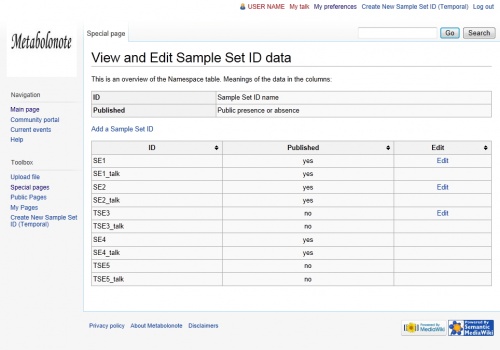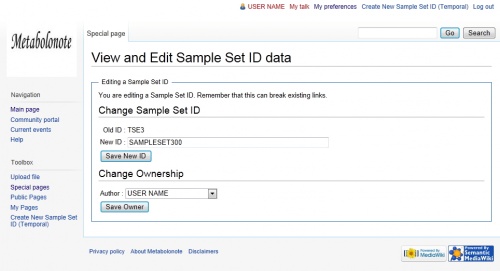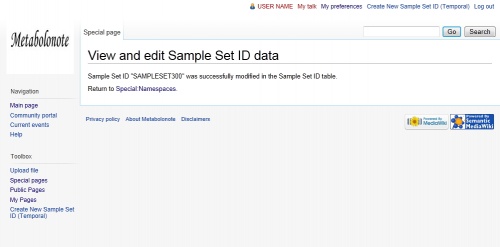Template:Help/RenameSampleSetID
Changing the Sample Set ID
Users can change the tentative sample set ID assigned to their unpublished metadata. * Users cannot change the ID of published sample sets already assigned an official SE ID.
Click "Special Pages" in the toolbox on the left side of the page, and then select "View and Edit Sample Set ID" from the field of "Other Special Pages" at the very bottom of the page.
The page "View and Edit Sample Set ID" is displayed.
This section describes the example case where the existing TSE3 is changed to the new ID, SAMPLESET300.
Click the link to "Edit" for the sample set ID you wish to be change, (TSE3 in this case).
The edit page is displayed, as shown on the right.
Enter the alphanumeric characters to be used for the new sample set ID (SAMPLESET300 in this case) in the text box located in the "New ID:" field.
Characters available for IDs
Alphabetical characters and numbers can be used for the tentative sample set ID. However, the last character must be a number.
After entering the new ID, click the button.
The new sample set ID has been applied.